
It’s a common feeling to be overwhelmed by the sheer volume and condition of our photos. Photography has existed for 175 years. That’s about five or six generations of pictures, and we are creating more all the time!
Odds are you’ve got at least a few hundred (if not a few thousand) photos in boxes, bags, albums, envelopes, frames, files, slide carousels…and that doesn’t even begin to address the thousands of image files you probably have since digital photography really got going about 10 years ago.
Do you have thousands of any other kind of important personal keepsake that you feel responsibility for preserving?
We know that somehow, if the photos are in our possession, we are responsible for caring for them. But we don’t often know what’s necessary to be the best caretakers for our photo memories.
Do you want to organize your family photos so you can spend more time reliving your favorite photo memories?
I can help you take your photos from disaster to perfection. Disaster to joy. Disaster to Done.
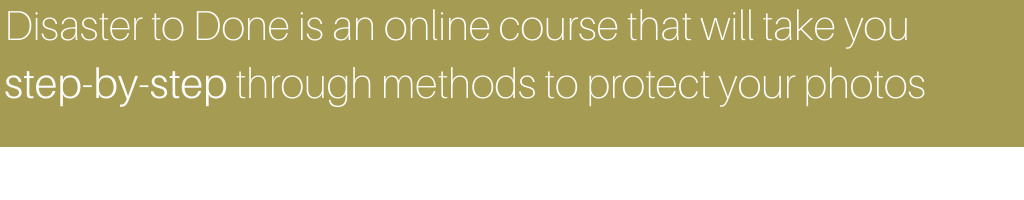
Disaster to Done is an online course that will take you step-by-step through methods to protect your photos
Organize your printed photos
Move them from harmful albums to safe storage
Create a backup of your photos to safeguard them from disaster
Find new ways to bring them into your life on a daily basis
Create peace of mind that your family’s photo memories and stories are safe.


I’ve been working in the photo industry for more than a decade! I started with darkroom printing, wedding photography, and learning digital retouching and repair. My passion for photography brought me to graduate school where I studied the history of photography.
I’ve worked in world-renown museums where I curated exhibitions, learned best practices to care for photographs, and made the history of photography come alive.
But my desire to preserve photos came long before that.
My grandmother kept all of her precious photos in an closet, just like I tell all my clients to do, but with one big difference. She had them next to her hot water heater. When it exploded one day, our family lost THOUSANDS of family memories, literally in the blink of an eye.
My grandma couldn’t even talk about what had happened for days. She was inconsolable. She threw away the photos without telling anyone. Birthdays? Gone. Holidays? Gone. Roughhousing with siblings? Gone.
My drive to help families like yours comes from imagining what kind of comfort my grandma could have found in knowing that her photos, even if ruined physically, would still be safe and backed up. The technology didn’t exist then. Now it does, and it’s never been simpler to implement.
In the six years since I’ve started my business, I’ve worked with dozens of families and helped to safeguard over 137,000 images and videos
I know there are more photographs out there than I will ever touch in my lifetime. That’s why I created this course.
I want to teach you what I’ve learned to ensure your photos tell your family’s story for years to come.
Here’s how I’ve helped families just like yours.
We’ve just had our family photos digitized and organized by Sabrina and we are so happy to have them all at our fingertips for sharing. Everyone in the family can have copies to share and enjoy and the original photos are now safely stored.
I am absolutely floored by how happy I am to have this digital treasure of old photos. This is the best gift to give yourself or anyone who needs a boost of joy!
Pictures I haven’t looked at in years just came to life! I can’t wait to look at them with my wife and relive these memories!
I was confident that Sabrina, with her years working in museums, was someone I could trust with my family photos from the 1800s. I now have peace of mind knowing that whatever the future brings these glimpses into my family’s history will not be lost.
Disaster to Done is an online, self-paced course where you’ll learn to:
- Visualize and work toward an organized, stress- and guilt-free family photo archive
- Remove photos from potentially harmful albums without damaging them
- Source appropriate archival storage for a variety of photo types
- Finally get rid of the piles of unorganized photos
- Finally get rid of the duplicate digital photos on your computer
- Create a regular routine of downloading photos from of your memory cards, phones, and devices
- Create a personalized digital organization system for all of your digital images
- Ask the right questions of a contractor who will be digitizing your precious photos
- Confidently locate any photo in your collection
- Share your family photos in beautiful heirloom products
- Prepare for the changes that ever more sophisticated cameras bring to your photo collection
- Become an active caretaker for your generations of printed and digital photos
What is included?
- Lifetime access to 8 video instruction modules plus a growing video instruction library to help you with any unexpected surprises you may encounter in your project
- Downloadable slide decks of all trainings
- Checklists and worksheets to help you go through the content
- Self-paced, already-there videos, so you can watch anytime
- Unlimited updates! The field of personal archiving is constantly changing, so I’ll update the course as often as needed to keep up!
How long will it take to complete the instruction in Disaster to Done?
If you haven’t noticed yet, I think that getting to work on your photos is URGENT! Disaster to Done is designed to be quickly implemented.
No filler. No unnecessary modules, and no extraneous information to overwhelm you or sabotage your progress.The videos are direct and to the point. You could watch all of them in one evening if you like.
But the work falls to you.
Since this is a self-paced course, you can go as quickly (or as slowly) as you like. The size of each family archive differs, as does the amount of time that you have to devote to the project.
BUT in the videos I help give you strategies to keep your forward momentum! I WANT YOU TO SUCCEED! And I’ve provided proven tactics and techniques to keep you on track so you can meet your goal.
Not only do I make it super simple, but I go step-by-step to make sure you can complete your project with confidence.

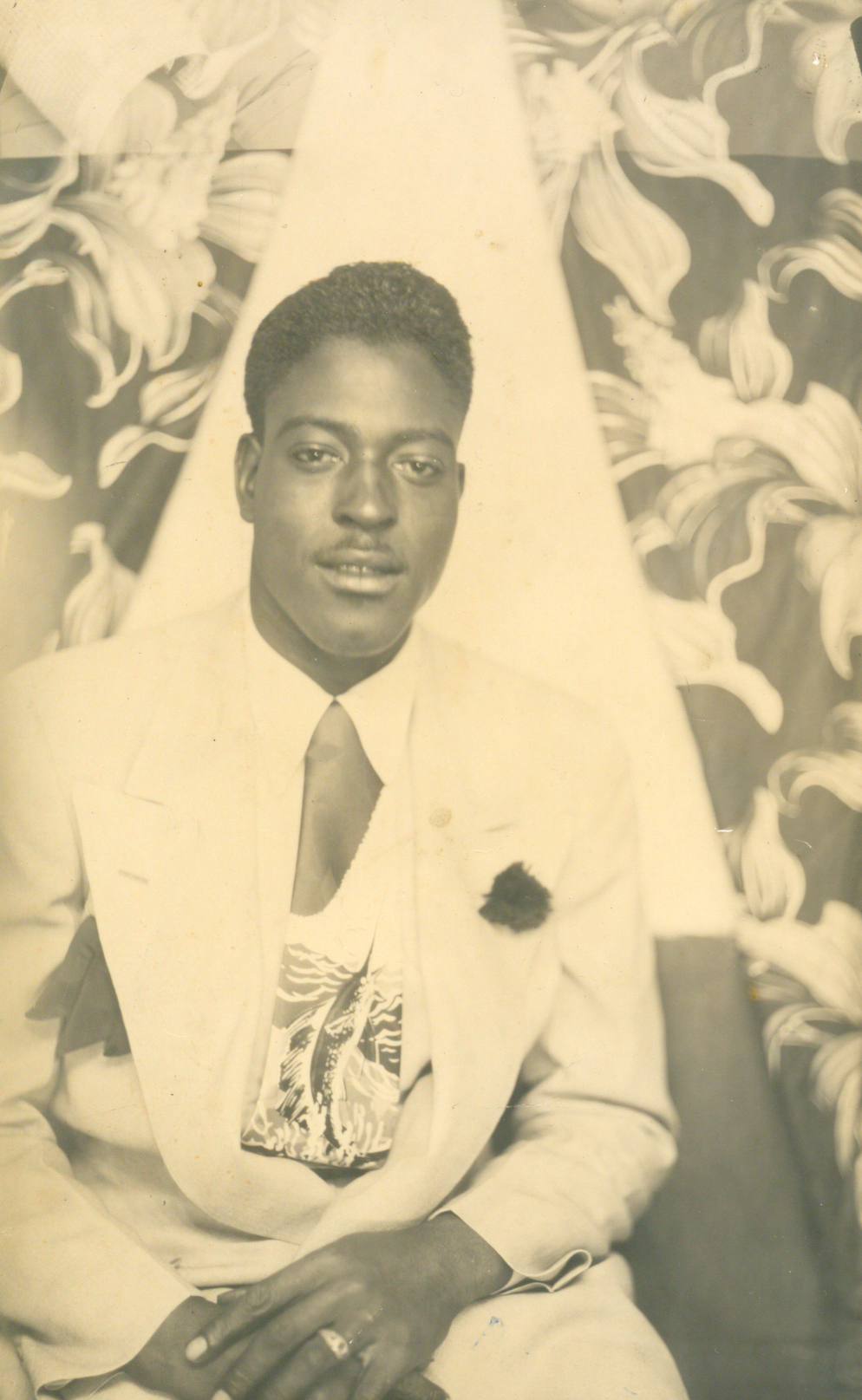

What’s inside Disaster to Done? 8 video modules with bonus video content
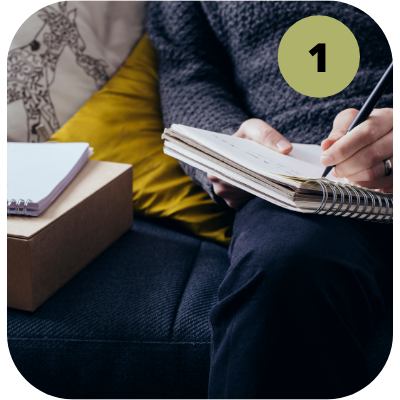
Define Your Goals
A short-term project or tackling the entire family archive? It’s important to keep your focus during your project and this video helps you do just that. This module also includes two worksheets to help you identify the steps within your project and to keep you from feeling overwhelmed.
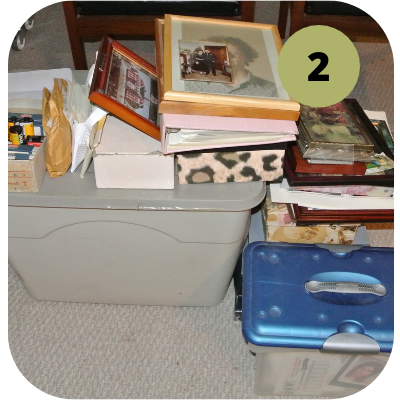
Get it Together
This video will help you get started with your project, get all your photos in one place, set up your workspace. Also included is a list of all the tools and supplies that I use, and where to purchase them.
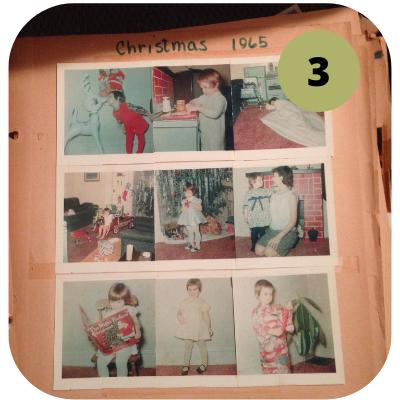
Getting Started with Your Albums
You probably spent a lot of time creating photo albums! Unfortunately those albums can be damaging the pictures inside. This video will help you remove them all and safely transition them to archival housing. This is also where you start to create your organization system!

Organizing Loose Photos
This doesn’t have to be overwhelming! In this video I share some tips to help you deal with the piles once and for all!
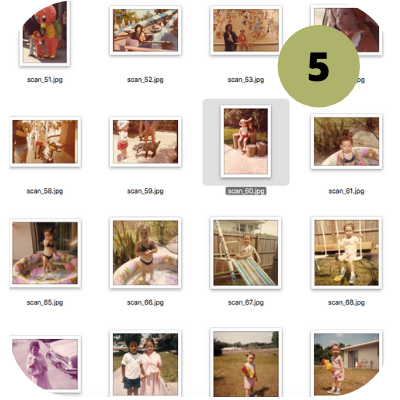
Digitizing Your Prints and Slides
Digitizing is the most important thing you can do for your photos and their future! Don’t feel intimidated, it’s easier than you think. This video walks you through several options for digitizing.
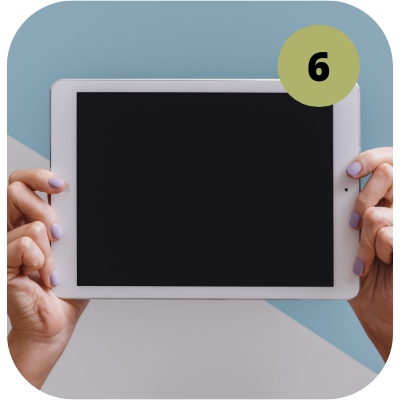
Your Digital Workflow
Integrate your digital photos from your phone, tablet, digital camera, or other devices into your photo collection and make it whole! This video lays out step-by-step instructions to getting your photos off of your devices and into your life.

Planning for Obsolescence
This video introduces some basic digital imaging terms and concepts so your photo collection can last through inevitable changes in technology.
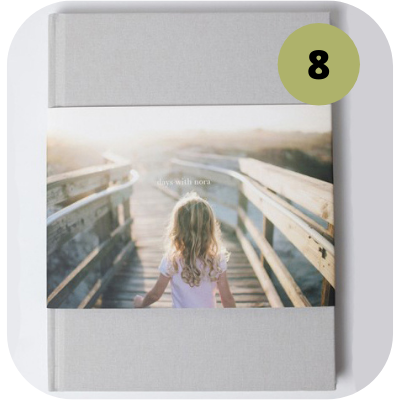
Ways to Share
What is the point of taking all the photos we do if we’re not sharing with our family and friends? In this video, we’ll talk about various ways to share.
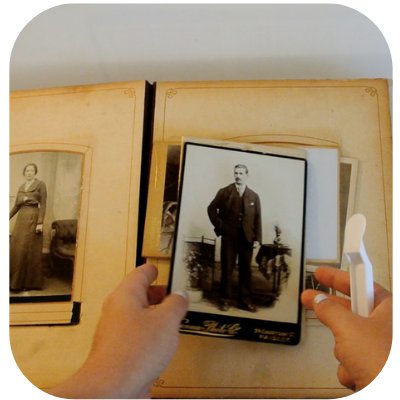
Bonus – Instructional Video Library
Whenever I come across an unusual case, I make a video and put it here. The library is always expanding. Currently the library includes demonstrations of how to safely unstick negatives and photos from each other, how to care for 19th century photos and albums, and more.
Is Disaster to Done the right fit for you?
I’ll admit Disaster to Done may not be right for everyone. Its instruction is simple, but many of my tutorials assume that my students have a computer. While you can watch Disaster to Done on a tablet or phone, you must have a desktop or laptop for storage and organization of your digital images.
If you find yourself nodding with any of the following, then you are a perfect Disaster to Done student and ready to become the archivist and steward of your family photo memories!
- You have both physical printed photos and digital photos that you want to protect.
- You have thought about undertaking a large reorganization of your photos but have felt overwhelmed by the prospects.
- You want to create new photo heirlooms for your family’s enjoyment.
- You are comfortable moving files around on your computer or asking for help if you need it!
- You love the satisfaction and confidence of Doing it Yourself.
- You’re ready to jump in and get to work.
- You welcome the idea of engaging with a passionate community of like-minded photo-preservers
- You’re an action taker.
- You love learning new things!

Join the course here!
Lifetime access—just click the graphic below to register
Economic accessibility is very important to me. If you’d like to take the course on a pay-what-you-will scholarship, email me sabrina[at]photoxo[dot]net to set up your access.
All payments are securely processed via PayPal. If you don’t have a PayPal account, simply choose Pay with Debit or Credit Card when you get to the PayPal checkout page.
Have more questions? Email me at sabrina[at]photoxo[dot]net. See you in the classroom!

