Many of us have scanners and simple photo editing software on our home computers. Enlarging a print correctly and at high quality means calculating the size you want the new print to be before you even scan it.
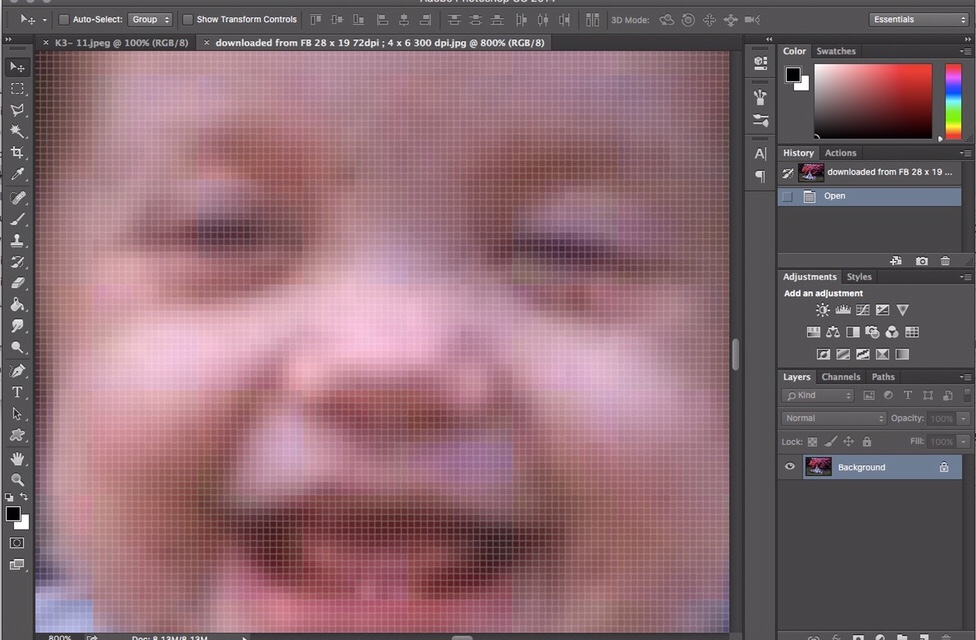
When a photo looks blocky or pixelated, what is the cause? It’s incorrect resolution. Resolution refers to the numbers of dots or pixels per inch within our image. These pixels are so small that we should not see them. Unless the resolution is low.
Think of it like a grid. If the resolution of an image is 16 pixels per inch, that means that there are only 16 blocks in that inch. You will be able to see the blocks clearly. If the resolution is 300 pixels per inch, the pixels are too small for your eye to perceive.
In this example, the heart on the left is of lower resolution. There are fewer blocks that create the image than on the right.


The resolution of a print is fixed. But when you scan it you have the opportunity to change the resolution to another number, which is how you enlarge your print.
The ideal resolution for a printed image is 300 dots per inch or pixels per inch (dpi/ppi). When you open your scanning software, you have the opportunity to select what you want the resolution of the new image to be.
Now, if your original photo is 4×6” and you scan it at 300 dpi, then try to size it up to an 12×18 image, you are going to begin to see pixelation. The way to properly enlarge via a scanner is to do some quick math before you scan.
Resolution is a ratio so if you want to make the print larger you also have to increase the number of pixels or dots per inch in the new image. A 12×18” photo is 3 times as large as a 4×6″ photo, so in order to enlarge it correctly, the goal resolution must also be multiplied by 3.
Scan a 4×6″ image at 900 dpi and you can then print it without losing any quality at as a 12×18” image. The higher dpi you select, the larger you can print your image.
After reading about the analog and digital enlargement processes which do you think is easier?
Do you want your photo professionally enlarged and framed? Email me for a quote.

Recent Comments