Hi, I’m Sabrina H. and I’m a photo glutton. I’m drowning in my digital images.
My printed photos are in great shape. They are in their archival boxes, organized in such a way that I can lay a hand on any photo I want. It’s the digital photos that are an absolute train wreck.
Not too long ago, my digital photos were also well organized! I’ll tell you what derailed my system: not trusting my system. I let too much technology and automation get in the way of my simple sorting method.
The first problem was connecting my phone to automatic backup services. For some people, this may be a good thing, but for me it led to more headaches. Here’s why. My tried-and-true sorting method involves removing photos from my phone once a month or so and manually sorting and deleting, leaving my Camera Roll ready for new photos. Now, when I connected my phone to Dropbox and told it to automatically backup my Camera Roll to the Camera Uploads folder, it created a second set of images and stored them in my Dropbox. So instead of taking the photos directly off of my phone like I had been, every month or so I’d move the pictures out of Dropbox and sort and delete as normal. So far so good—it saved me the step of connecting my phone to the computer.
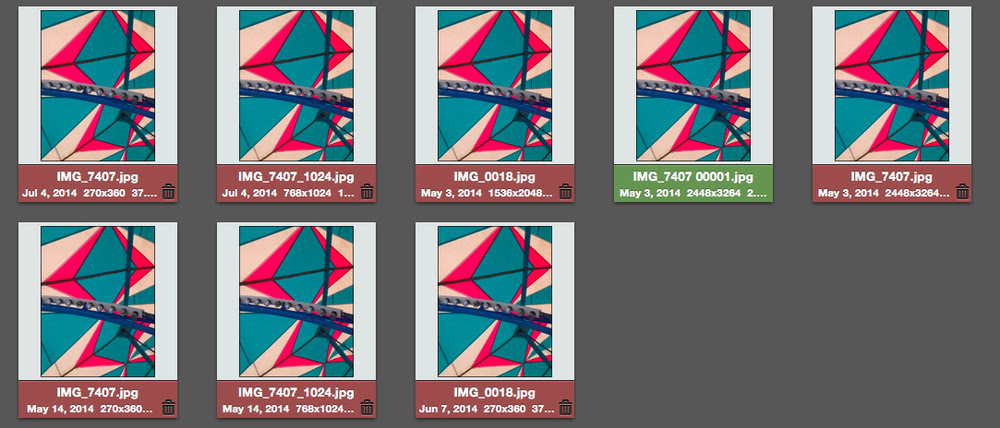
Until I realized that every time I emptied my Dropbox and didn’t also empty my Camera Roll, Dropbox put all of those photos back into the Camera Uploads folder. Making a second (or third, or fourth) copy of everything! Dropbox wanted to sync the photo folders, or make them the same. So if the Camera Uploads folder looked different from my Camera Roll, it made them look the same again. By sending over another copy.
That ice cream cone I took a picture of to send to a friend? Duplicated. The book title I wanted to post to Twitter? Duplicated. Screen shots of something silly from my Kim K. game? Duplicated. Over and over and over.
I don’t even know how long it took me to realize this was happening. At the same time, I thought all of my photos from my Camera Roll were being backed up to iCloud’s Photo Stream. They weren’t. Like, some were there, so I assumed all were there. I lost some pictures from some friends’ wedding because I didn’t understand how the systems talk to each other.

I was also experimenting with iPhoto and some other photo organizing software. Did you know that iPhoto has this Faces feature where you can identify people in your photos by name? Cool, right? Do you know what else happens when you use Faces? iPhoto creates a low-quality duplicate file of every single image you assign a name to. You see where this is going. More duplicates. Also….it identifies faces from thrift store paintings.
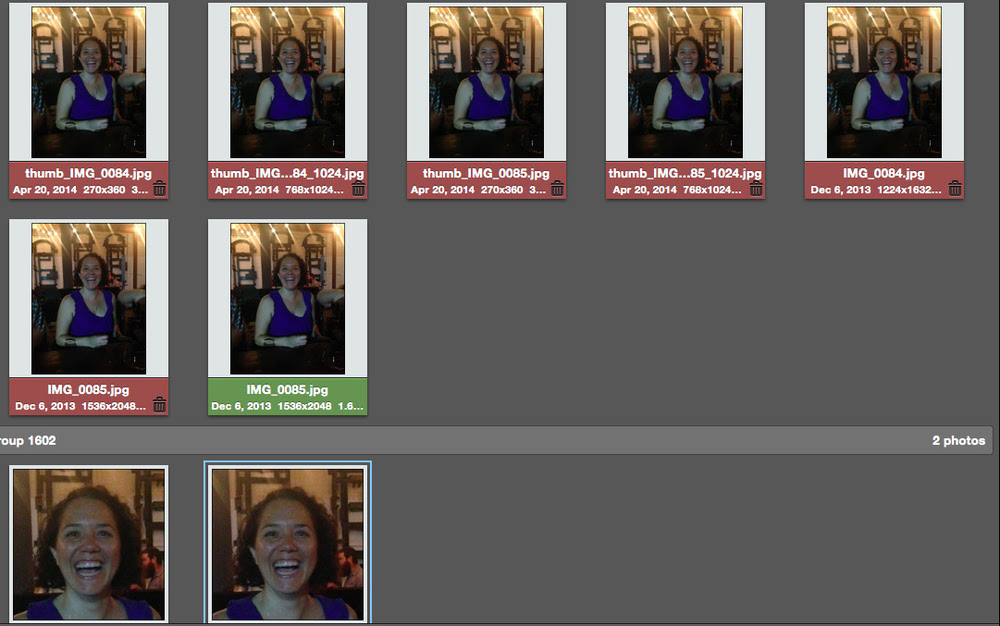
Oh, and the final thing that made my collection a mess? An app that is supposed to automate the sorting process and remove duplicates! The sorting function worked pretty well for most files, but there are some that have an incorrect date imbedded in the metadata, so they were sorted into a folder where they didn’t belong. Not a huge deal for some, except I’m literally dealing with probably 10,000 files total. So. A huge pain.
The point of all this is not necessarily to discourage you from syncing with Dropbox or iCloud, or any of the other growing number of apps that backup your phone’s pictures. It’s to advise you to find what works for you and stick with it! Don’t doubt your own system!
PS: looking for a way to jumpstart your personal archiving project? Check out my ebook More Storage More Problems: Easy Steps to Manage Your Flood of Digital Photos

Recent Comments